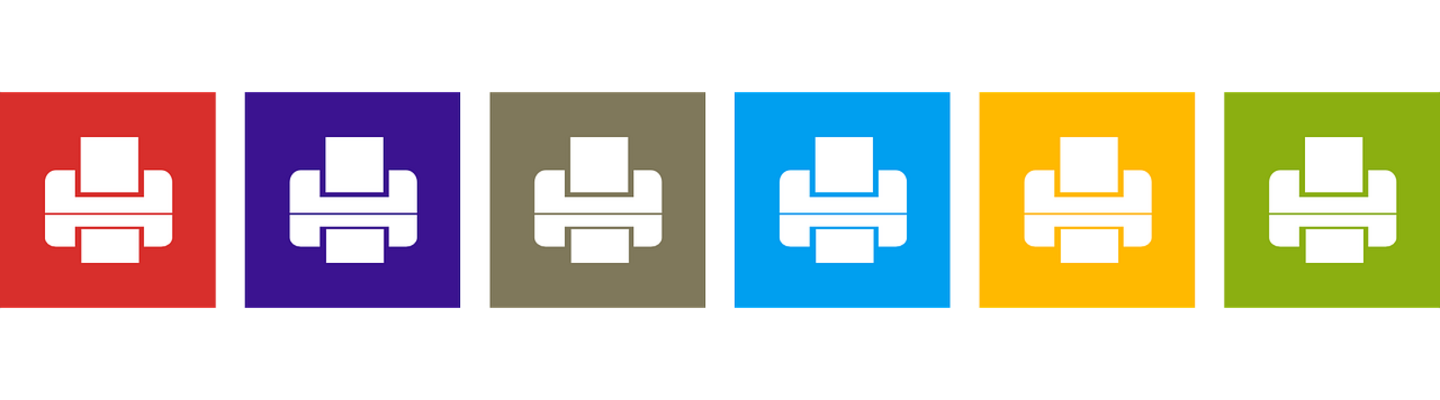
Wireless Printing
- Open a Browser
- Go to: papercut.marigold.ab.ca
- Login - you can either ask the front desk for the guest printing login details and pay for the number of prints you are doing; or if you will be regularly printing at the library you can choose to Register as a New User and prepay at the front desk for future printing.
- Select Web print
- Select Submit a Job
- Select Cochrane (ACOM) printer
- Enter number of copies
- Upload document(s) from device
- Select Upload and Complete
- Wait for documents to print


